///
8/4/20 - Day 1 - Transform Text
Create, edit and manipulate text using Area Type, Point Type and custom fonts!
///
///
8/5/20 - Day 2 - Gradient Basics
Create and use custom gradients to design a colorful background with shadows and texture.
///
///
8/6/20 - Day 3 - Grayscale and Color
Edit a photograph using two different methods, grayscale and color. Then, combine your images using a Layer Mask.
///
///
8/7/20 - Day 4 - Layered Texture
Create a design with layered texture using Blending Modes.
///
///
8/10/20 - Day 5 - Pop-up Book
Add a pop-up book effect to an image using Selection Tools.
///
///
8/11/20 - Day 6 - Add Movement
Apply dynamic movement to a photograph using Smart Filters.
///
///
8/12/20 - Day 7 - Mockup Prep
Prepare a mockup for production by removing imperfections such as dust or unwanted objects.
///

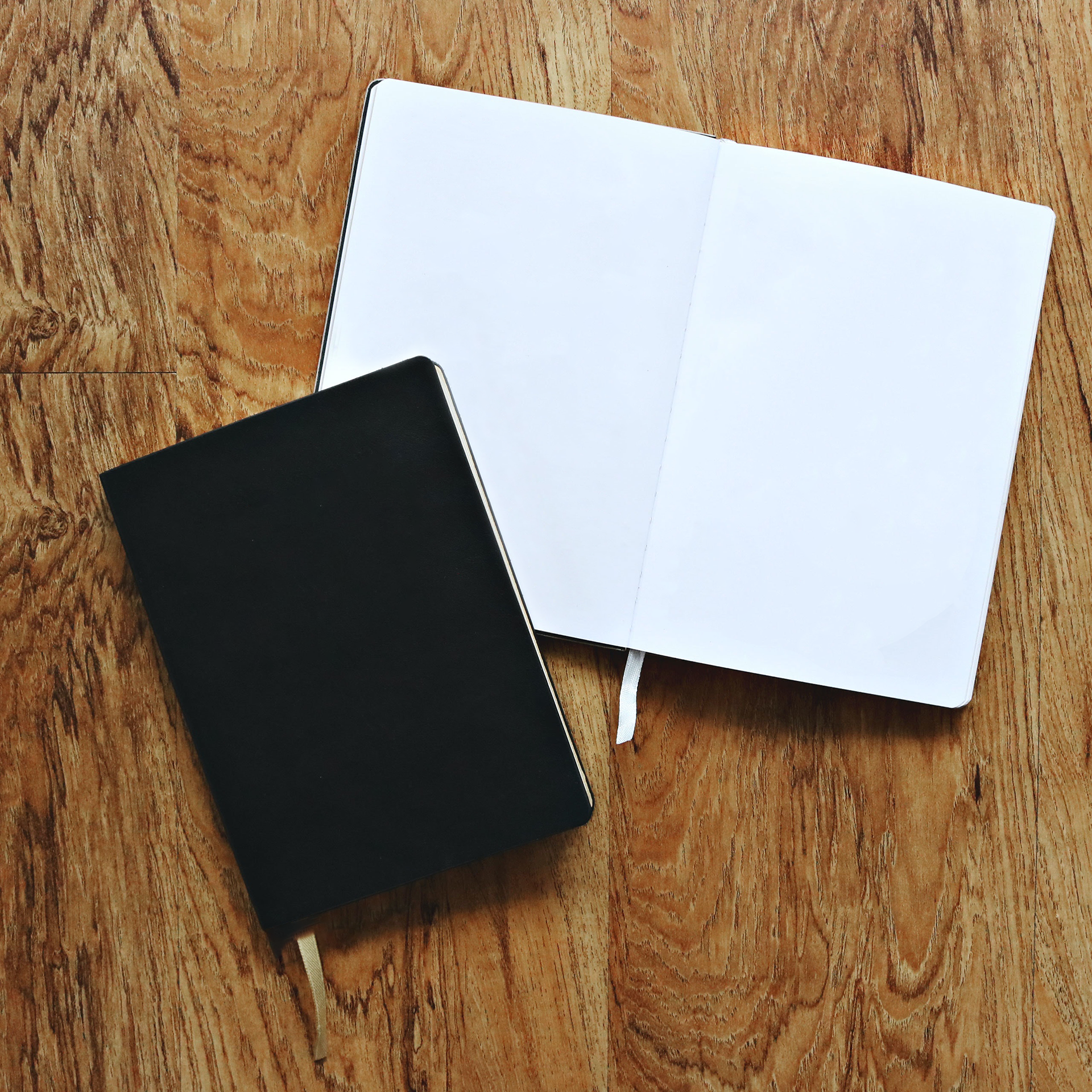
///
8/13/20 - Day 8 - Mockup Application
Create a custom poetry book mockup using Transform Tools and Smart Objects.
///

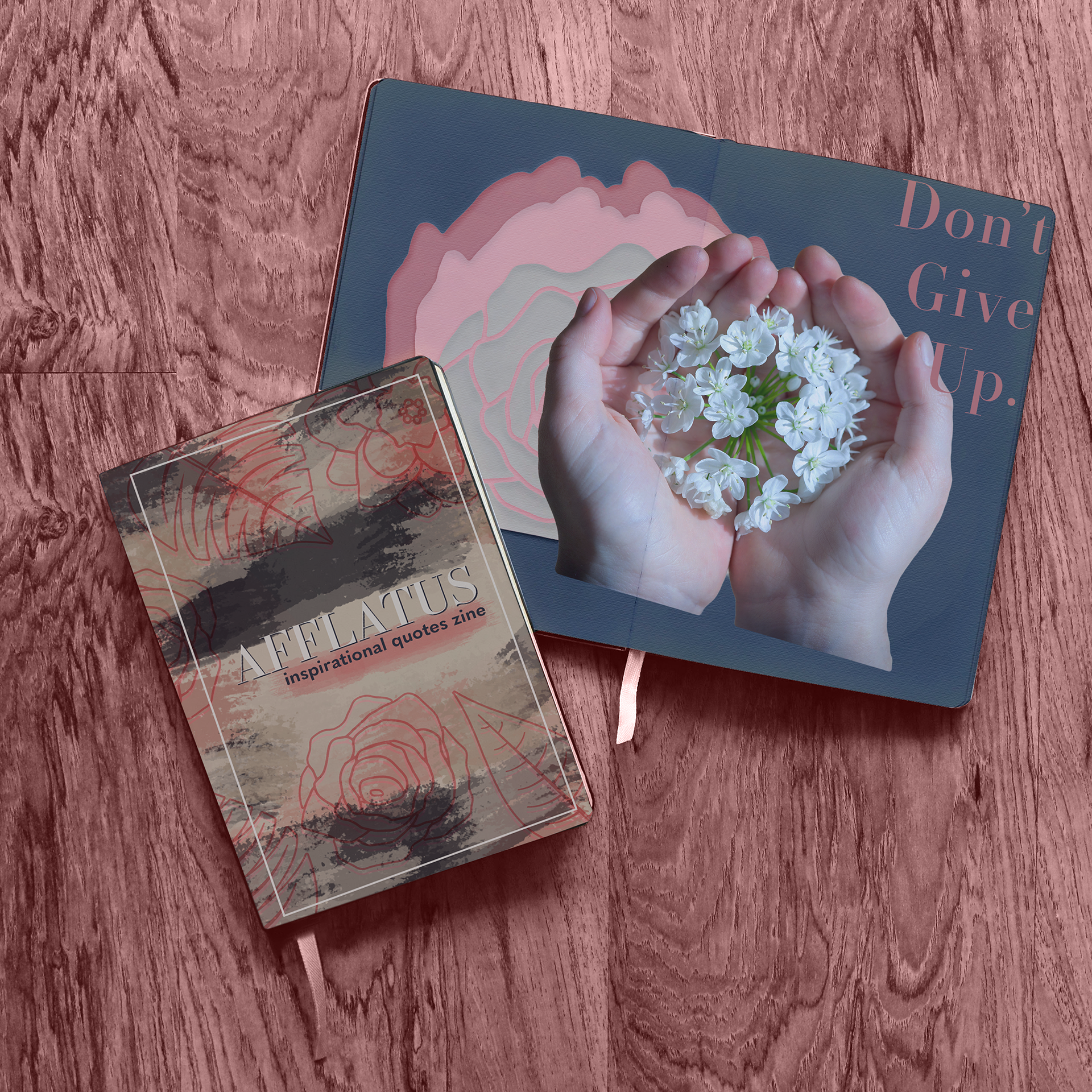
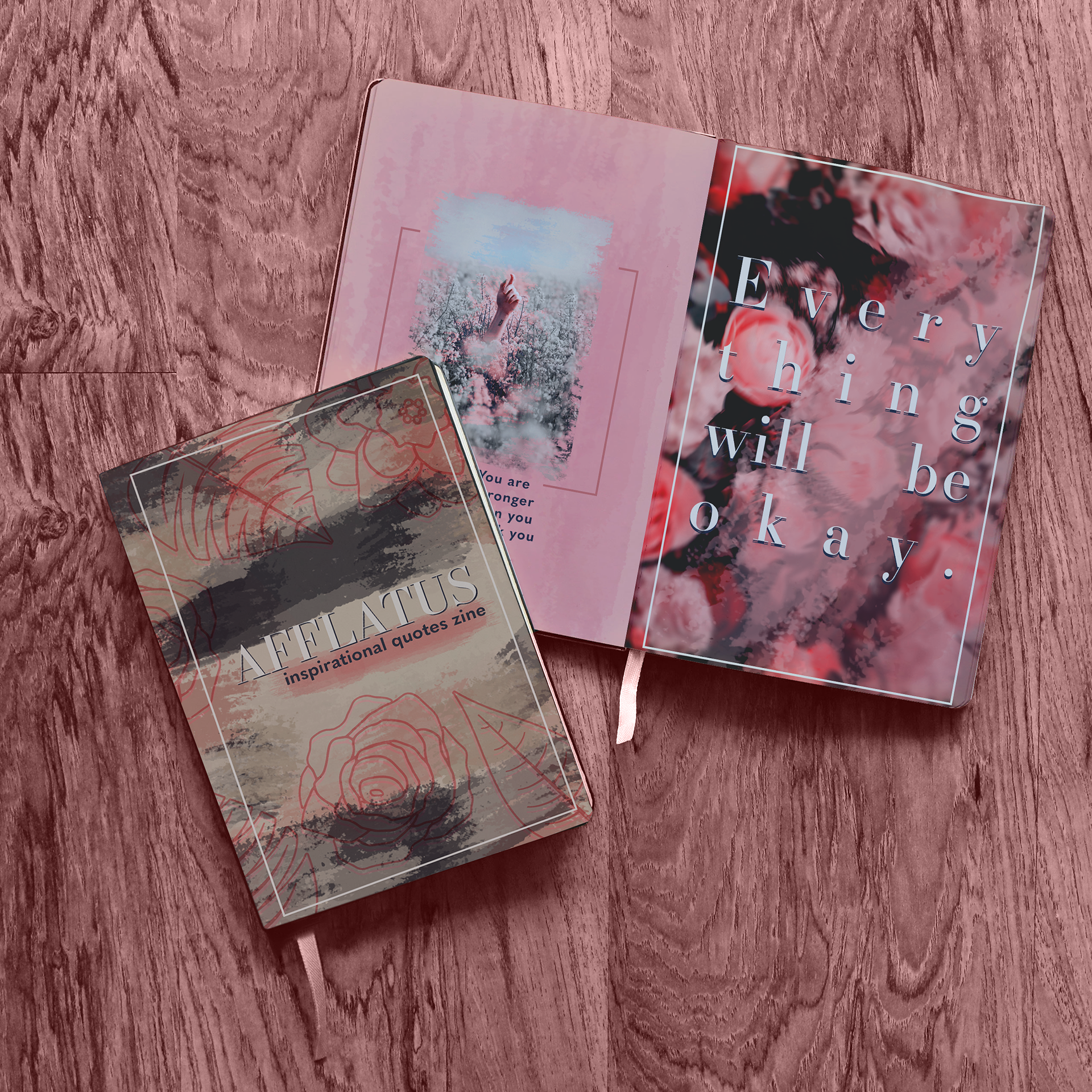
///
8/14/20 - Day 9 - Mockup Animation
Animate a product mockup using the Timeline.
///